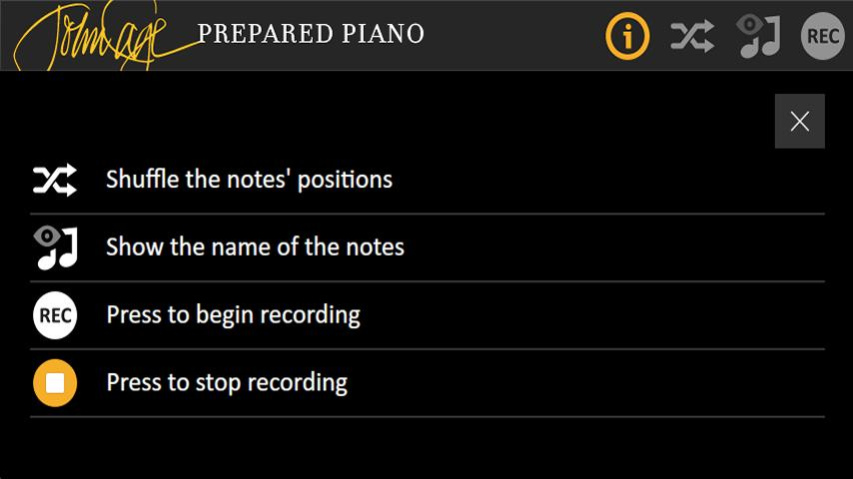John Cage Piano (Free) 1.3
Free Version
Publisher Description
Celebrate John Cage's 100th birthday by playing the John Cage Piano app on your Android device. One of the many ingenious innovations of American composer/writer/artist John Cage was his creation of the "prepared piano", in which he placed objects beneath and between the strings of a grand piano to create an entirely new instrument.
The sounds of John Cage's prepared piano are now available for you to play on your Android device with this innovative app. Play meticulously sampled sounds of a piano prepared with the actual materials used by John Cage in the preparations for his Sonatas and Interludes (1946-48) as sampled under the supervision of the John Cage Trust.
Both paid and free versions allow you to your record your performance and share it via Facebook, Twitter and email.
The paid tablet version features all 36 prepared notes, playable at once, plus the ability to save your performances locally, making dramatically unique ring tones possible.
The free version offers 9 sampled notes on screen at a time, while a random shuffle button makes available other prepared notes.
About John Cage Piano (Free)
John Cage Piano (Free) is a free app for Android published in the Audio File Players list of apps, part of Audio & Multimedia.
The company that develops John Cage Piano (Free) is Larson Associates, PC. The latest version released by its developer is 1.3.
To install John Cage Piano (Free) on your Android device, just click the green Continue To App button above to start the installation process. The app is listed on our website since 2017-08-10 and was downloaded 9 times. We have already checked if the download link is safe, however for your own protection we recommend that you scan the downloaded app with your antivirus. Your antivirus may detect the John Cage Piano (Free) as malware as malware if the download link to air.org.larsonassoc.cagepianofree is broken.
How to install John Cage Piano (Free) on your Android device:
- Click on the Continue To App button on our website. This will redirect you to Google Play.
- Once the John Cage Piano (Free) is shown in the Google Play listing of your Android device, you can start its download and installation. Tap on the Install button located below the search bar and to the right of the app icon.
- A pop-up window with the permissions required by John Cage Piano (Free) will be shown. Click on Accept to continue the process.
- John Cage Piano (Free) will be downloaded onto your device, displaying a progress. Once the download completes, the installation will start and you'll get a notification after the installation is finished.